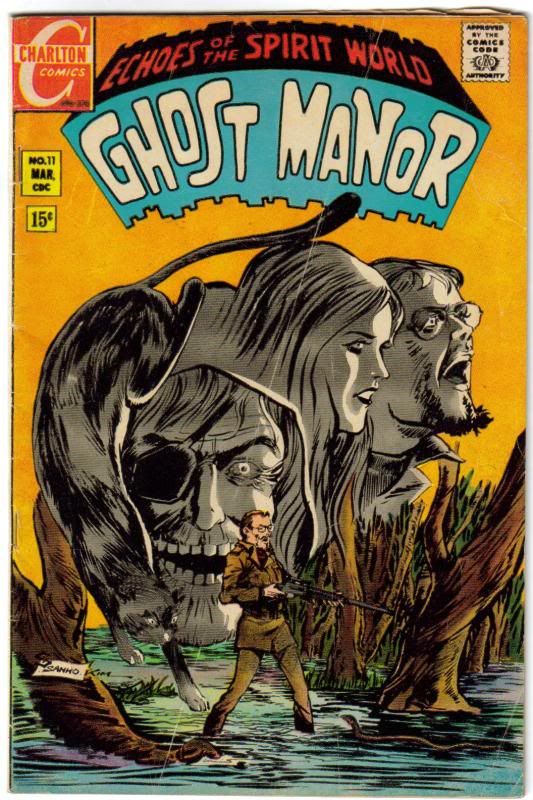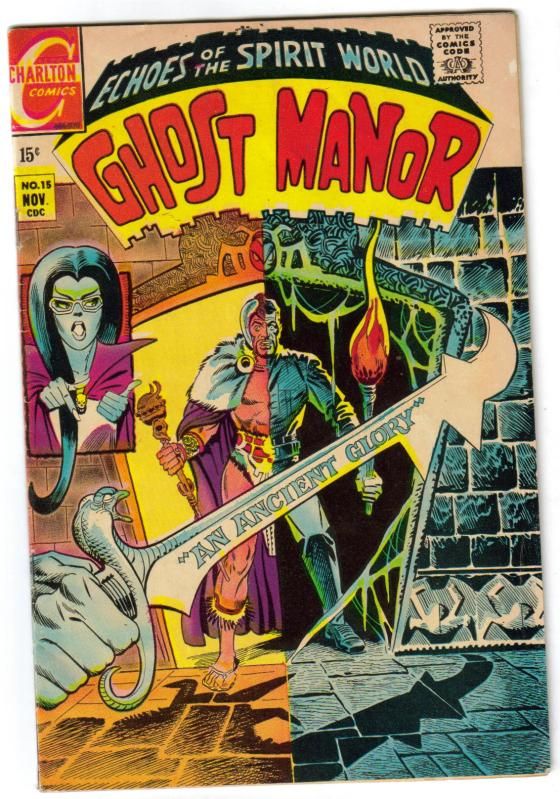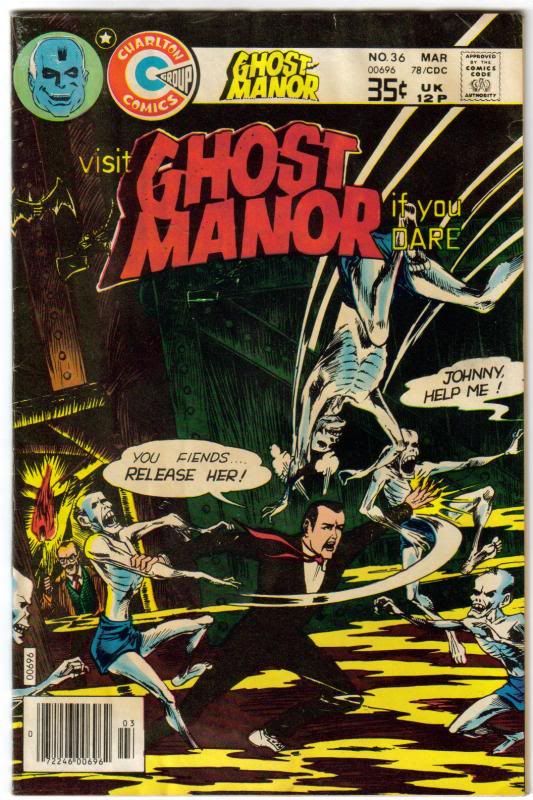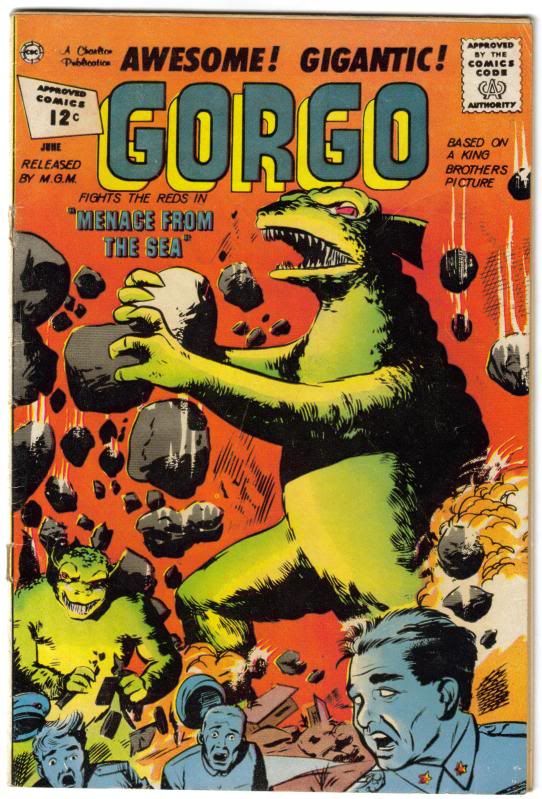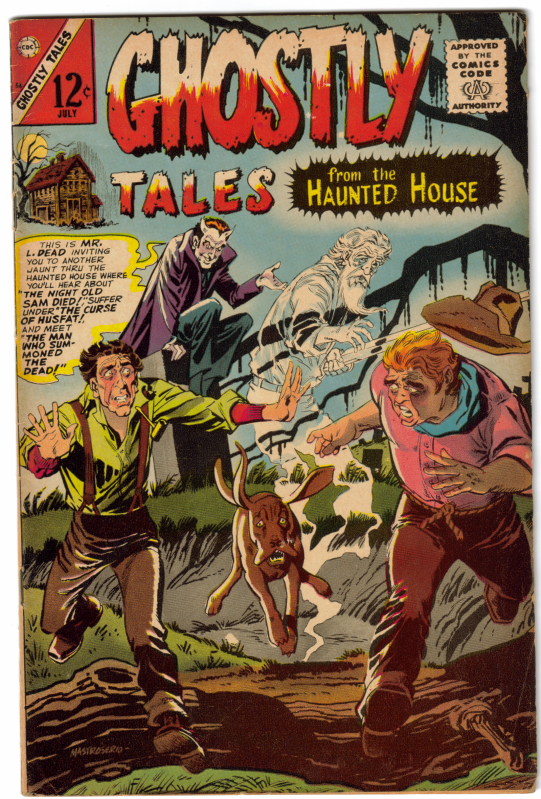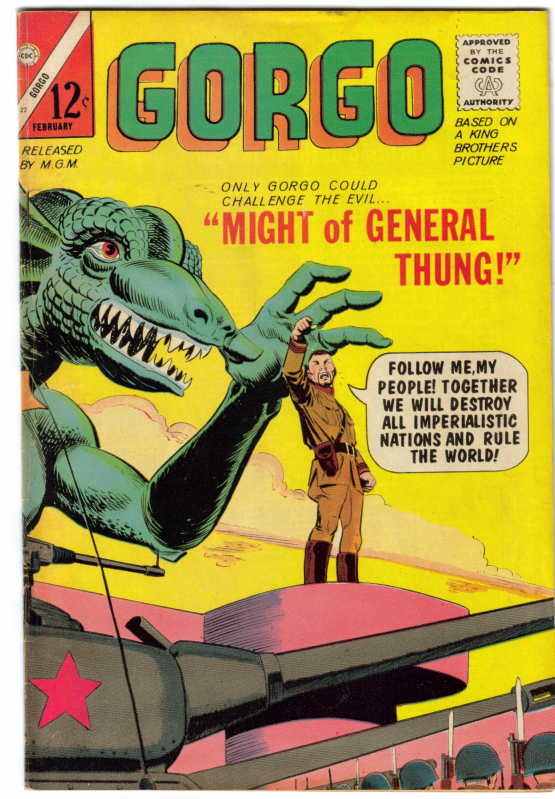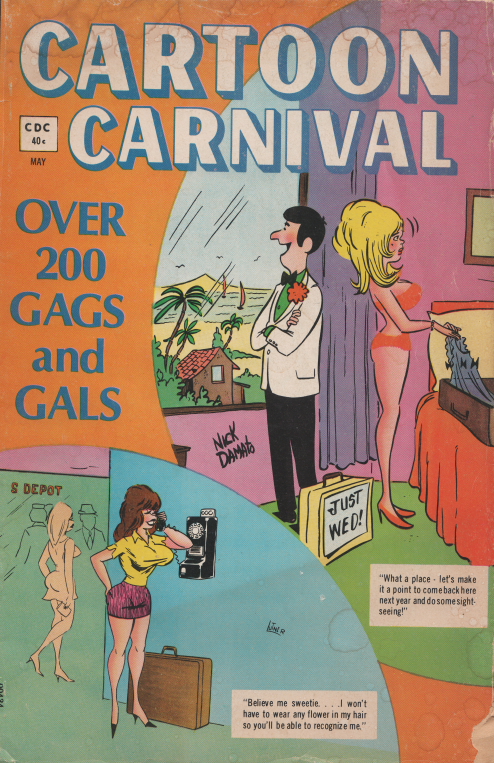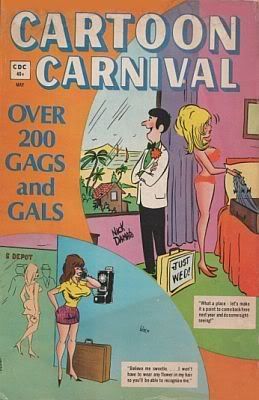|
|
Post by Defiant1 on Jul 11, 2010 21:19:47 GMT -5
as I mentioned I'm not real good w/ computers... save as? On my screen these are bigger than life. I put in a bunch of ghost stuff most of which are pretty clean ones. (later 50 and 60 cent covers) so skip any w/ piece missing from cover? I can send you the scans direct via email they seem much larger...saves me from photobucket nightmare. Any with missing pieces is going to be a very low priority for me. I have a HUGE back log of scans to crop, straighten, and process. I LIKE the selection of stuff you are providing because it is going to be tougher material for me to get. Due to the low grade though, I need the highest resolution scan I can get or I'll just spend hours struggling to get mediocre results at best. I have unprocessed scans of pedigree books... near perfect. That I haven't cropped and posted. I typically scan with a freeware program called irfanview. It opens the scan dialogue. I scan at 300dpi and reduce the image 25%. I save it with no compression. I know that gives me a high resolution image. The resulting size should be about the same as what you are providing, but the detail & number of pixels gives me more flexibilty for straigtening, sharpening and touching up defects. The other advice Superggraphics gave is probably better, but I prefer working with more pixels. For now, I'd say hold off on any with chunks missing or extreme damage. In some cases I might already have better scans. If you'd like to check back in a month or two with more scans, that might be the way to go. You gave me enough to keep me busy since I plug away with this in my spare time. I really appreciate the scans. Defiant1  |
|
|
|
Post by drew on Jul 11, 2010 22:06:14 GMT -5
well if I can add to the checklist in some small way.. I'm happy. Sadly most of my stuff is fare+ at best...I'll keep my eye on this board. I do have some nice flash Gordon and jungle Jim stuff.(seems like you got all the phantom) My main groove is war stuff.. I got some decent bf action and fighting army/marines..hard to find in decent shape or at all. I have been saving the best for last,lol. I'm going to throw up the last of the stuff I have loaded...leave it up for a couple weeks and delete it,if there is anything you want higher res or cropped shoot me a pm. thanks so much for taking the time to look. Drew #11 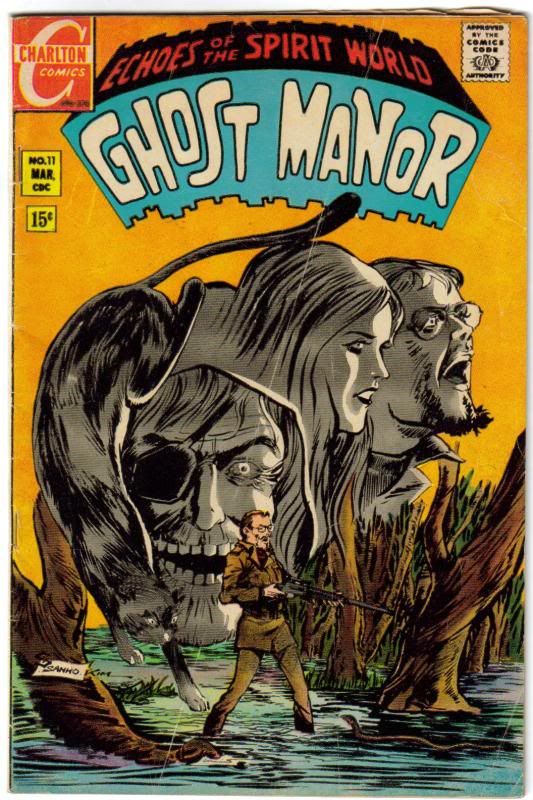 #15 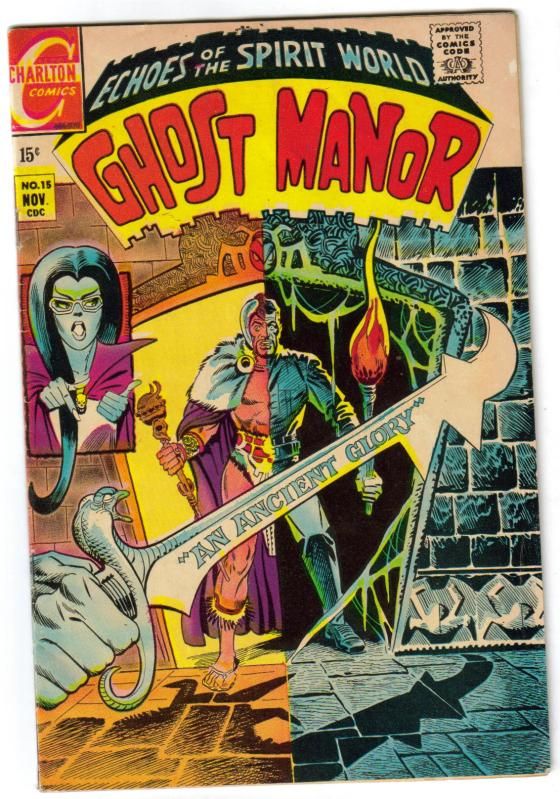 #33  #36 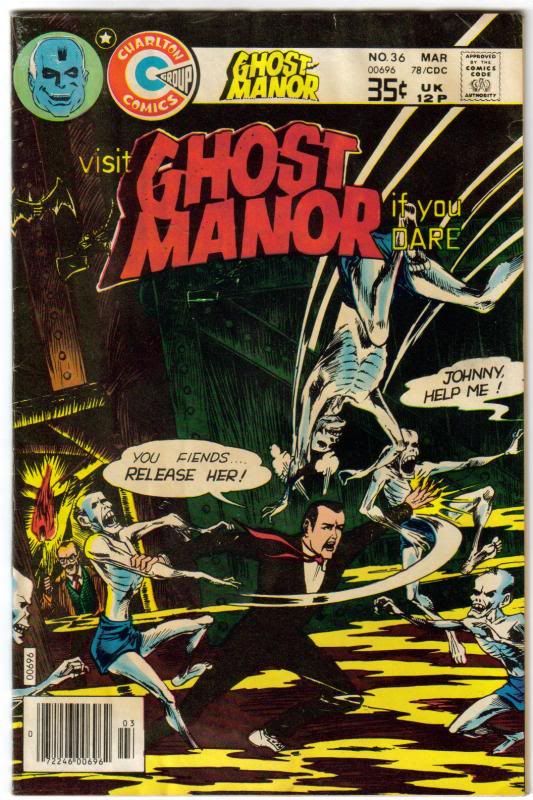 #52  #59  thanks again 1 Drew |
|
|
|
Post by Defiant1 on Jul 11, 2010 22:46:04 GMT -5
Got'em!
Defiant1
|
|
|
|
Post by drew on Oct 3, 2010 12:01:13 GMT -5
lets see how these look...gorgo#7 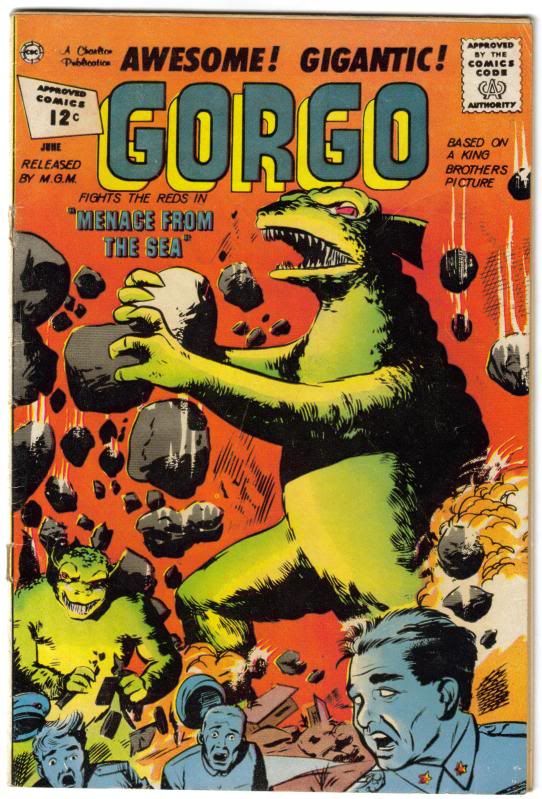 ghost manor #10  ghostlyhaunts#23  ghostly tales #86  ghosly haunts#20  ghostly haunts #30  I'm still trying to figuer out how to make them bigger.... (edit) I may have got it |
|
|
|
Post by gowaltrip on Oct 3, 2010 12:20:34 GMT -5
Nice books.
I need all of them.
|
|
|
|
Post by Defiant1 on Oct 3, 2010 13:09:14 GMT -5
Scan at 300dpi. Reduce 25%. Turn off any 'color matching' setting since i feel that skews the colors. It would also help me a lot if you's save as a png file. pmg won't screw up the reds like jpg does. Charlton comics have a lot of solid red in their covers.
Defiant1
|
|
|
|
Post by drew on Oct 3, 2010 13:35:05 GMT -5
O.k. here's what I ended up w/ scaned @ 300,saved as "png" reduced in photobucket to 75%. My scanner is cheap and only offers one setting for "color" #56 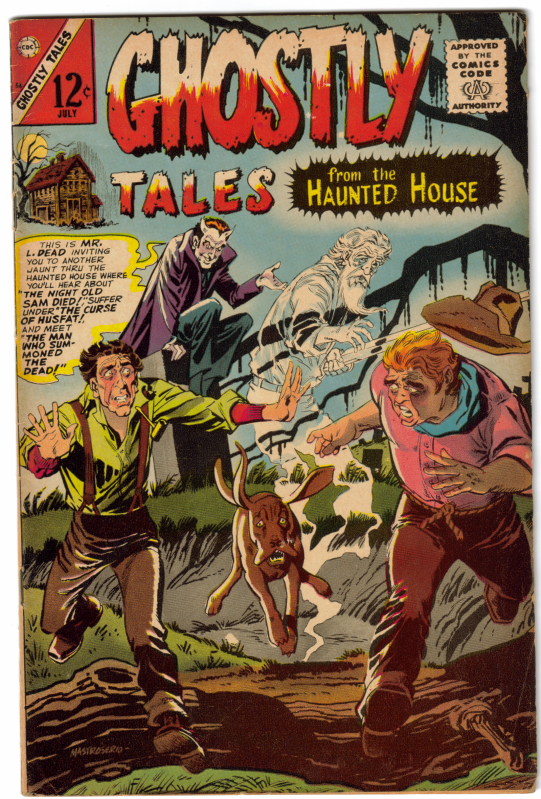 #22 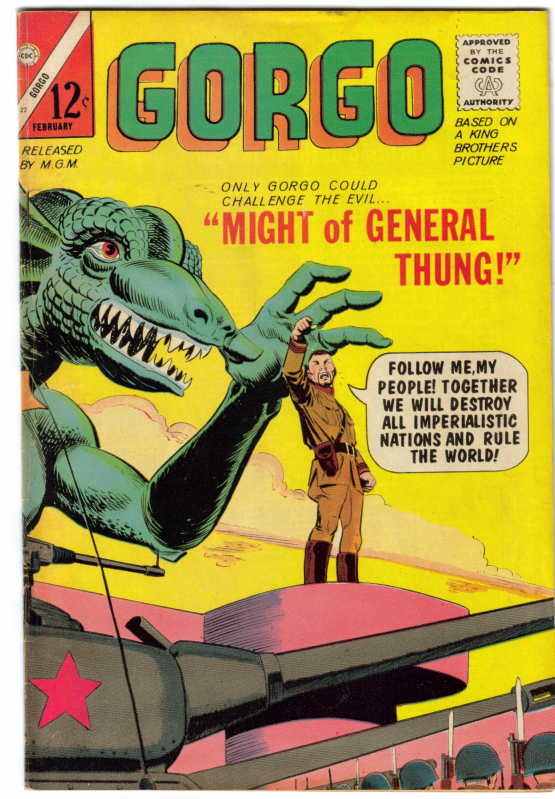 |
|
|
|
Post by Defiant1 on Oct 3, 2010 17:00:55 GMT -5
Excellent!
These are large images, but the detail and clarity will help me if I need to touch up pixels to get rid of tears or stains. My whole goal is to provide better images than can be found elsewhere. I've already had to compromise in places and it bugs me. Again though, that is excellent.
Defiant1
|
|
|
|
Post by drew on Oct 3, 2010 20:19:26 GMT -5
#64  #79  #144  #13  #46  #19  I'm only going to scan the "clean" ones at this point...I really hope these can be used...more to come when my wife stops yelling at me to get of the computer and I have some free time |
|
|
|
Post by Defiant1 on Oct 4, 2010 3:58:08 GMT -5
Those all look usable. My touch up technique uses the clone tool. As long as I have pixels of a similar shade somewhere in the image or details that aren't too complicated or intricate, I can do wonders. With thousands of scans to do, I'm trying to work with the cleaner images first.
Thanks...
Defiant1
|
|
|
|
Post by drew on Oct 4, 2010 19:49:06 GMT -5
keeping in mind your "clean up" aproach ... I am scanning issues w/ cover damage in a solid color and as clean a issue as I have. some of these are 40+ years old and fn/vf+ are hard to come by. I'm hoping these will work,they take forever to download to photo bucket. #4  #23  #26  #32  #27  |
|
|
|
Post by drew on Oct 5, 2010 19:57:58 GMT -5
|
|
|
|
Post by Defiant1 on Oct 5, 2010 21:02:47 GMT -5
as I mentioned I'm not real good w/ computers... save as? On my screen these are bigger than life. I put in a bunch of ghost stuff most of which are pretty clean ones. (later 50 and 60 cent covers) so skip any w/ piece missing from cover? I can send you the scans direct via email they seem much larger...saves me from photobucket nightmare. o.k. my scanner offers 300 or 600 (600 takes a long time) this one was/is pretty clean (piece missing crner) is this more like it  Top and bottom left are no problem at all on that image. I will probably take the time to remove the distributor's ink at the top also, but that's a little more tedious. Filling in solid colors are not a problem if I can steal the exact shade from somewhere else on the cover. Here is a before and after of a comic I bought. It looks like I was lazy that day because I normally do better. Cartoon Carnival #45 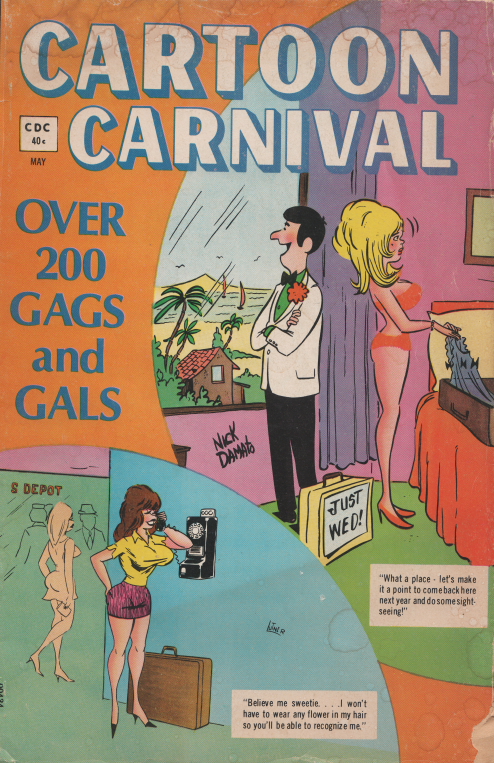 Cartoon Carnival #45 - scan cleaned up for my checklist 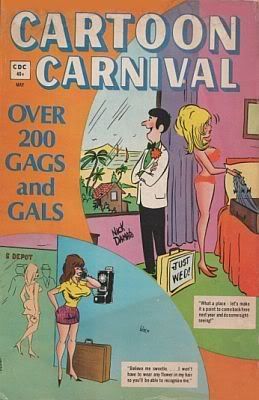 The main thing to realize is that I usually evaluate how long it will take to touch an image up. If it's more complicated, I'll usually move on to and image that can be done faster since I'm trying to get as many up as fast as I can. I also like to jump around because I get bored doing all the same title. I'm also trying to add full galleries as soon as I can so I attack getting scans for one whole series sometimes. Defiant1 |
|
|
|
Post by Defiant1 on Oct 5, 2010 21:08:26 GMT -5
Drew,
PM sent..
Defiant1
|
|